We Trade Point of Sale App
This mobile application is for use by sellers whose employees may be
entering trades on your behalf in a point of sale environment.
It provides instant transactions using a QR scanner with Member’s key cards.
To install, you must have a QR Code Reader on your phone (free),
then click on the appropriate QR Code below,
click “install” on your phone, select your Trade Exchange (We Trade Network)
Log in with your We Trade login name and password
Tap to select the processing method – QR Code scanning with main camera – this is important to be able to scan member’s key cards.
NOTE! If you install this app on your employee’s phones for convenience in
getting customers quickly processed, the funds will still go into your account.
Be sure not to give another your We Trade login info if they are installing the app on their phone!
Standard transactions can be done through the regular member portal.

For Android click or follow QR code
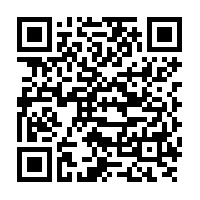
If you have an Android device that is somewhat old, and it’s not accepting the QR code above, click on the link below for a “fix” for your device. Call us if you’re having trouble installing.

